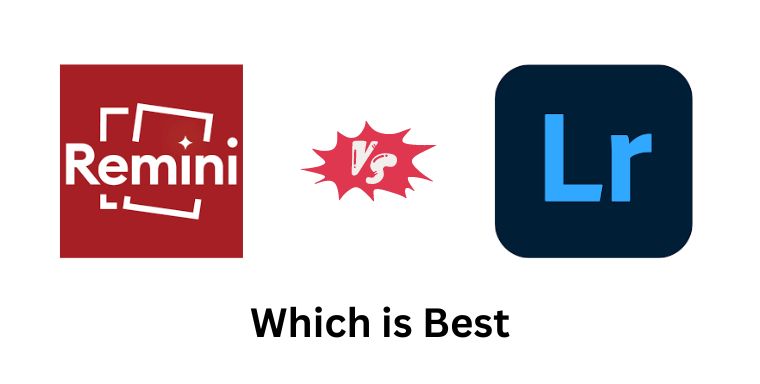In the world of photography, you survive when you choose the best possible tool to edit, improve, and enhance your photo’s quality. Thousands of software and mobile apps can edit your images. But Lightroom and Remini are the talk of the town.
Choosing between the two is also a hard task. You need not worry; we are here to make you choose the best tool to edit your images. Lightroom vs Remini is like human vs AI.
Remini is an app that uses artificial intelligence to enhance your old photos while Lightroom is a software with many tools to edit your photo to improve its quality.
To get in-depth details, let’s explore the both.
Memories never get old but the photos do. Your late 90s photos are not clear and colorful. But hey! You can bring colors to them by using Remini Photo Enhancer.
Analyzing and enhancing the quality of photos using AI algorithms is what Remini does. It improves the quality of a photo to every detail. It converts old vintage photos into clear, colorful, and high-resolution images.
Remini is a mobile app that can be used on iOS and Android. The main task of this app is to modify the blurry images and change old classic images into colorful ones.
Now that you know What is Remini and what it does, let’s explore its features.

FEATURES
Following are the main features that outshine Remini from many photo editing tools.
- Remini uses advanced techniques and AI algorithms to edit photos.
- You’ll get an improved and detailed image after passing through this photo editor.
- It uses artificial intelligence to analyze your photos.
- In Remini, Low-resolution and blurry images are converted into high-quality high-resolution images.
- Its UI/UX is better than most of today’s applications, which makes it popular among professionals and beginners.
- Its availability on mobile makes it accessible to almost everyone.
Now have a look at Adobe Lightroom and its features.
If editing, improving, and enhancing images in bulk is an art, Lightroom is the artist. With its simplest interface, it can do wonders in the field of photography. Small but very hand tools make it possible for everyone to edit enhance and improve the image’s quality without any mess.
It’s a catalog-based software that has a track of every single change in image. So you can reverse the change from where you want.
It needs human interference. Humans are more creative than AI so is the Lightroom. You can customize photos with full control.
Lightroom is for professional photographers who want to be the gem in this art.

FEATURES
Lightroom is another tool to edit your photos. Some of its features are as below.
- Human interference is a must in Lightroom.
- It provides tools and options to edit photos. You can adjust brightness, exposure, contrast, and other retouching options in Lightroom.
- Lightroom is a catalog-based software, so it provides one hundred percent non-destructive editing of images. The original image file remains unchanged in Lightroom.
- File handling is so easy. Everything is organized in the database of Lightroom.
- You can edit many images with one click in Lightroom
- Its interface is simple and it is easy to learn.
- Lightroom is a part of Adobe Creative Cloud plan, so it integrates with other Adobe software like Photoshop to ensure smooth workflow.
- It uses presets that work as templates to adjust picture quality.
When we talk about Lightroom vs Remini we mean their quality and features. Both are a great find and have many important features and both are giving each other tough competition. Let’s discuss what they provide and where they are lacking.
Image enhancement capabilities
Remini uses AI to enhance image quality while Lightroom needs human interference. Both are great at improving the quality of the image. But as we know AI somehow lacks creativity, so using Lightroom to adjust image details is a better option.
Lightroom has a variety of tools and presets to adjust image resolution, quality, exposure, and other details. So, Lightroom is a winner here.
Editing tools and flexibility
Remini is an app that automatically enhances the quality of your photos by using AI. While Lightroom is a perfect mix of tools and accessories to edit photos. Advanced brushes, adjustment, and retouching tools, and presets make Lightroom more flexible than Remini. So again the winner is Lightroom.
Accessibility and platform availability
The Remini app is available on mobile. It’s accessible to almost all the users who use smartphones. While Lightroom is available on mobile as well as desktop. So wherever you go, you’ll find Lightroom as your friend.
Pricing and subscriptions
There are free subscriptions for both platforms. In a free limited subscription, Remini offers limited functions while Lightroom provides 7-day free trial.
Lightroom is costly as compared to Remini. So, Remini wins here.
Interface
While we know that both of the sites have a great interface but still compared to Lightroom, Remini is somehow messy and not easy to use.
Performance
Handling, locating, managing, and organizing image files is a piece of cake for Lightroom. It is a powerful non-destructive editing tool that requires human efforts. You can edit bulk images on this platform easily.
While Remini is a tool that uses AI. AI takes time to process, which frustrates the users.
For a detailed comparison between different Lightroom versions, don’t miss our articles on Lightroom vs Lightroom Classic and Lightroom vs Photoshop.
Pros and Cons of Remini
Pros
Cons
Pros and Cons of Lightroom
Pros
Cons
Conclusion on Remini vs Lightroom
To conclude Lightroom vs Remini, it is better to say that both are photo editing apps with different specs and fields. One is used for enhancing vintage photos while the other adds to the beauty of images by humanized editing.
To consider a single one the winner is not justice. Use both of them for their respective functionalities to get the most out of these valuable editing tools.
Your friends may also need to know this, so share this with them to make them choose the best and proper tool for editing photos.
Does Lightroom and Remini be used together?
Remini and Lightroom are both photo editing tools yet their functions are different from each other. Using both of the software together is a smart move. The former will enhance the picture while later will manually improve its detail.
Does Lightroom work on Mobile devices?
Yes, Lightroom has an app known as Lightroom Classic. The app is available on both Android and iOS devices.
Which photo editor is better for professional photographers?
Lightroom is a better option for photographers to improve details in their photos.
Can we Use these tools offline?
Unfortunately, You cannot use these tools offline. You need a proper internet connection to use these photography marvels.