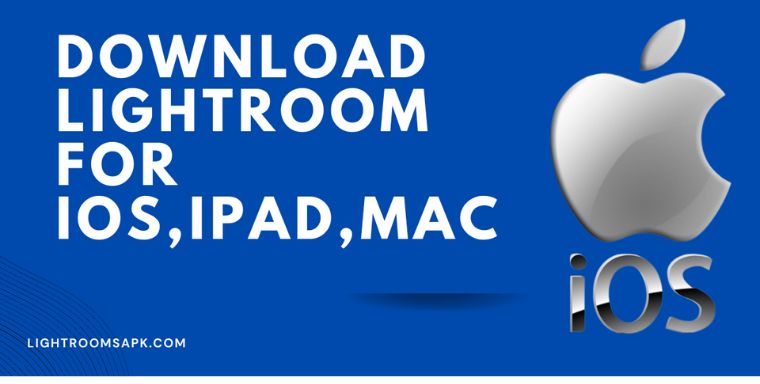Adobe Lightroom is a fantastic software app that is used for assembling editing and also managing digital pictures. Adobe Lightroom is also available on iOS because it is one of the most widely used mobile operating systems. Lightroom for iOS has various editing tools but its plus point is that it seamlessly syncs with Adobe Creative Cloud which allows users to access their photos on more than one device.
In this article, we will explore the features of Adobe Lightroom (CC).
Adobe Lightroom for iOS, Mac
| Features | Description |
| Platform | iOS (iPhone, iPad and Mac) |
| Availability | Available for download on the Apple App Store |
| Developer | Adobe Inc. |
| Compatibility | Requires iOS 14.0 or later. Compatible with iPhone, iPad, and iPod touch. |
| Pricing Model | Free to download |
| App size | 124 MB |
| Category | Photo and video edit |
| Languages Supported | Available in multiple languages including English, Spanish, French and more |
Adobe Lightroom software has numerous features that make it an amazing tool for many. Let’s discuss its remarkable features:
User Friendly Interface and effortless editing
Adobe Lightroom layout for iOs is very user-friendly and it is organized logically which makes it easier for different users to find the same tools they need to edit their images. The interface is very consistent whether you choose to use it on the web, mobile device, or on a laptop.
On Adobe Lightroom iOs you can create different presets that can be applied to common or same edits with just a single click. Also, you can experiment with different editing techniques and make adjustments without having any fear of losing the original data the edits however are stored in metadata so you can adjust them whenever you want. You can edit captured photos from phone, PC on Lightroom iOS
Unique Editing Tools
Lightroom for iOS ,Mac provides different editing tools to enhance your photos making them cool. The editing tools include basic level stuff such as exposure, contrast, and white balance … and also advanced level tools such as balancing colors, noise reduction, detailing, etc.
It helps in providing professional quality results by applying creative effects and bringing out the best in your photos. In short Lightroom for iOS can turn your normal-looking photos into stunning professionally edited images.
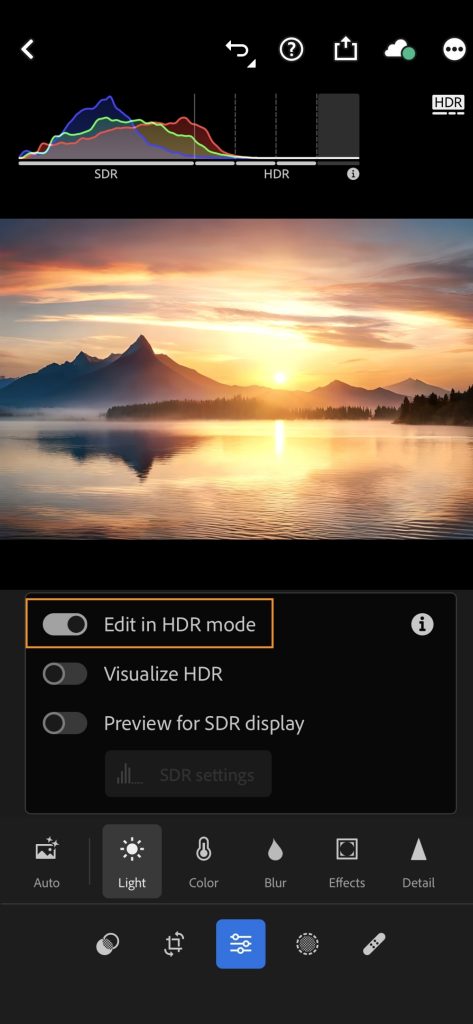
Image credits Adobe
Cloud-Powered Photo Organization
Adobe Lightroom provides great organizational tools that help users create folders, albums, and collections keeping their images organized based on various criteria. Lightroom for iOS can easily be integrated with the Adobe Creative Cloud where users can secure their photos and access them whenever they want.
If you make changes to photos in Lightroom these changes are automatically updated across all the devices like android phone or desktop which are connected to Adobe Creative Cloud and also photos in the cloud can be backed up easily.
Share and Collaborate Effortlessly
Lightroom helps users to create shared albums and once the shared albums are created they can invite others to join or collaborate by sending emails or in the Lightroom interface. Those who are invited can also contribute their part in various ways to the albums. You can export edited images to different social media platforms such as Instagram, Facebook, etc for more security of your images you can also add a watermark to your edited images.
Here are the following steps you can follow to get Adobe Lightroom:
- Open the App Store on your iPhone/Mac
- Then search for Lightroom in the search bar
- Find Adobe Lightroom in the results shown then tap on “Get” or “Download” to start the installation process.
- When the app is installed you can tap open.
- After opening you may be asked to log in with your Adobe ID if you do not have any then you can create one for free.
- After signing in you can enjoy and use Lightroom according to your editing needs.
- You can click on the button given below to directly navigate to the app store from where you can download Lightroom for iOs directly.
For insights into how Lightroom has changed over the years, see our article on LR Old Versions
The new version was updated on March 2024
- Memory Management by utilizing Apple Silicon Mac Machine
- New options for creating smart collections.
- New and additional filters and sort options in the library module.
- Information about flagged photos can now be directly stored in XMP image metadata
- Bug Fixes
- Ai-based depth blur
- Added support
Well if you ask me this question I would say that Lightroom has got everything you need to professionally edit classy images. We have discussed its various features for example friendly interface, powerful editing tools, syncing via Adobe Creative Cloud, Organizational tools effortless sharing in detail in our article moreover adobe a renowned computer software company is continuously making changes in Lightroom for iOs so it can become more efficient for users around the world fulfilling the needs of both amateur and professional photographers and editors. Lightroom also releases its updates frequently to fix issues and add new features according to the needs of its users. Moreover, it has the vast majority of users so it becomes very easy to find valuable support.
Adobe Lightroom for iOS has everything you need for comprehensive professional and well-detailed editing of your images there are several apps such as Snapseed and Photo Express but Lightroom features stand out among them. It is available for both iOS and Android. If you want to transform your images with ease then this tool is a must-try for you.